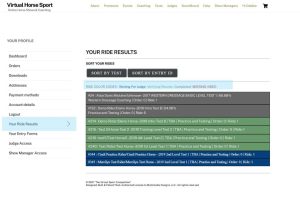Judging Online Shows : Tools & Suggestions
AUTHOR: IDA NORRIS USEF ‘S’ & WD ‘R’
Online Horse Shows are fast becoming a way for dressage riders, of all disciplines, to get the eye of a licensed and educated judge, without the huge expense and time of on-site shows. Many judges, like myself, have spent years doing online test coaching. Now here comes the pandemic, and a whole new group of riders and online horse shows appears, including the western dressage community (WDAA). What is unique about the WDAA is that, with specific WDAA requirements, recongize these events. The need for licensed skilled judges grows.
Yet for judges, judging online, can be a very different experience from an onsite show. The process is not for everyone. Not only is the art of evaluating dressage performance a factor, now add the skill of viewing a ride from a video, combined with using the internet via a computer, mobile phone, tablet or some combination there in. There are perks, such as making your own hours, never leaving home and never having to make yet another flight. Yet it is still, very much, a package deal.
Before accepting the processional role, there are items you should consider.
Possible Judges Page.
Images Curiosity of VirtualHorseSport.com
JUDGING ONLINE: Items to consider
1, Keep in mind many on line competitors may never have been in an on-line show or a live show in Dressage or Western Dressage. They may be just “trying it out” for the first time.
2. “Patience is a Virtue”. Do not take up on line judging if you don’t have a lot of time. It takes a lot of time and patience.
3. If you try it and you don’t like it….DO NOT DO IT! it is a disservice to the competitors and the competition organizers.
4. Do not take work you are not qualified for. Don’t have a license to judge Western Dressage? Asked to judge above your level of expertise? Don’t take that job. If you want the job, get qualified and educated for it. All competitors, organizers and horsewoman will respect you for this!
5. Work to make your comments clear. Use abbreviations only if they are totally intuitive and understandable.
6. Avoid one-word comments. Remember: you don’t have to write a book but getting a test back with almost no comments even if it’s a very good score is discouraging. Many folks use the comments and scores to help them train so it is no time to be “word stingy”.
7. Folks in online competitions may be “new” to competing or they may be very experienced. What they have in common is they are serious and this competition matters to them. Every on-line platform has a pointing system and placing system so your scores and comments are VERY IMPORTANT.
8. BE KIND AND BE ACCURATE!
Your Scoring, placing horses and comments should be accurately in line with your normal live show judging. Do not give higher scores or be the “Santa Claus” judge. Competitors need to know how their performance will score at a live competition, and their online scores are being used for awards. It is unfair to these competitors and to others onsite competitions, for you to change your scale when judging On-line.
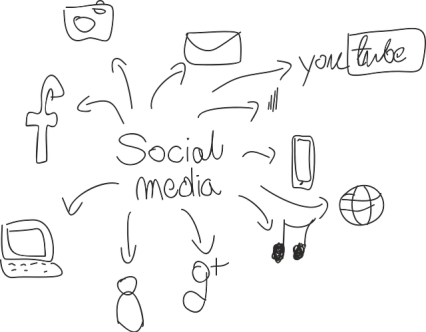
BE AWARE! THIS IS THE INTERNET / CLOUD
Based on what online platform you are working/judging on, the video tests presented to you, along with your scores and comments are public domain. These results MAY be visible on the net, literally, forever.
The only exception that I have seen is on VirtualHorseSport.com, This system keeps judges scores and comments restricted from public viewing, unless the rider purposely releases the results on the net. Of course the same could happen with any on-site show that releases a paper test. A quick photo or scanner can make the test digital and easy to upload. As such, be clear to keep your scale, whether online or on-site. Plus it is essential that you understand of the technological assumptions of the platform you are working with.
9. In being accurate we have to give low scores at times, however your comments attached to lower scores can be encouraging, helpful, directive and must remain kind. Be aware of your “tone” while commenting.
10. Tack and clothing checks are now essential in all on line divisions. Check with the organizer of your competition. Their requirements will be up on their website or they can send you a PDF before you begin judging for them. This is part of your job as an online judge and you need to take the time necessary to do a good job with this aspect of it.
11. Online Judges of Dressage, and Western Dressage, agree that they will not award a 7 or above if they are unable to see video details. It cannot be awarded a “fairly good” if you cannot see the details. In a situation where there is no zoom, little zoom, low light, silhouette only, blurry focus, or horse looks like a tiny miniature at the end of the ring (no zoom) then scores cannot be a 7 and above and must frequently be a 6 range, a 5 range or could be lower.
If you can only see a tiny part of something it may be insufficient. Remember that WDAA requires that WD horses remain in the frame of the cameras EVERY SECOND in the test and through the tack check. The entry is eliminated if the entire horse leaves the frame even for a second. Be aware if your organizer has the same policy for Dressage.
12. Understand the technology of the platform you will be working on. Not all online platforms/systems area alike. Find the system that makes judging the easiest for your personal work style, as well as the management team availability . Online Show management is not like the onsite environment of processing paperwork and scheduling times. This same team will also need to be extremely technologically savvy and always available, in order to help you through technology issues, should the need arise. .
Video Challenges & Suggested Comments
Online judging has some unique challenges, specifically related to the reviewing a ride. Video is 2D and lacks the depth, where as a onsite ride is the naked eye. Here are some suggestions of what to do when the video does not rise to the apporiate standard.
- Video details can be hard to see
Sometimes, as a judge, can have difficulty seeing details on the video making it difficult to give an accurate score. Items like: horse is too far away (lack of zoom), lots of dust, low light levels, shaky camera, camera lens blurry, horse seen only as a silhouette (filmed into the sun or light), point of reference missing (missing letter marker) etc.
Resultingly, this requires new set of comments that give feedback to the rider about why the evaluation mark is what it is. Here are some suggestions on wording as it relates to the presented video:
These comments should be typed in any box that is affected
-
- Lacks video detail
- No zoom / Littler zoom / inadequate zoom for detail
- Blurry focus
- Low light level (s)
- Silhouette only
- Details obscured by dust
- Unable to see details
- Not filmed from letter C
- Missing Letter Marker
- Good location, but could use some more zoom
- Example of dark/dusty video
- Example of wrong filming position
- Example of good light & video
2. Wording for Further remarks box:
“Unfortunately today I was unable to see a lot of the details of your ride due to _____________
(fill in the blank -. i.e. low light levels, lack of zoom, dust….)
While judging I am not allowed to “guess” so areas of your test where details were unclear cannot be marked “fairly good” as the details were obscured today. (or- I was unable to see the details.) “Unfortunately,” and “unfortunate” are good words to use where you can, as they are empathetic to the competitor.
3. Errors are surprisingly common online.
A) Most common: Error of Test: Failure to take hand off the rein and salute, especially at the end of the test as they move directly to the tack check . It is an error and of course is cumulative.
Depending on the platform you are working on, some platforms report errors manually and will require you to write” ERROR “ in the comment field, along with the reason why. “ Failed to remove hand and salute” or similar. If reporting manually, be sure to remove the necessary points at the bottom of the software sheet on the designated “errors” line or type in the number of errors and be sure the mathematical calculation is correct for the number of errors.
Other platforms, such as VirtualHorseSport.com, operate slightly differently in this area, while leaving the option to report an error manually. VHS offers the option of using a movement based check box on each line. The total errors can then be counted and selected in a drop down error box at the end of the form. The calculations are then adjusted automatically according the the error system of the test.
Make sure you know which technique is preferred by your organizer. If calculating manually, double check your math. A wrong calculation can change the riders score and class placement. You would be surprised how many times those have gone un-corrected.
B) Second most common: Leaving out a movement, for example, omitted a ten-meter circle at C (rider was, and is, still on course before and after the missed circle) Give a zero for the missed movement and an error. Write in the box “left out 10 M” or “omitted 10 circles” and “ERROR”.
As in item A, VirtualHorseSport.com can operate slightly different in this area. There is a checkbox available on each line. This box helps with indicating where the error occurs. The system then color codes the line accordingly, including in the final rider report. Or you may use the method above and write “ERROR” in the comment field. The choice is yours. However, this is a platform specific feature.
What is most important, is make the note in the comment field or by clicking a checkbox. The show offices use this for verification and the rider uses it for understanding.
C) If a rider does go off course, realizes it immediately and corrects herself, and it does not run into the next movement/score box it is just one error.
D) Very rarely a rider goes off course , such as turns the wrong way off the centerline entry, and then just keeps going. Since you cannot ring the bell to stop to correct them, the default solution is that they are eliminated on the third error as a off-course. However, some platforms, such as VirtualHorseSport.com, MAY allow you to offer the rider a “re-ride” if the rider films and provides a new video within a specific amount of time. If the rider complies, you would then continue the review from the place of the error, but still indicating the original error. Otherwise the elimination stands. Check with your platform and show organizers, for which option is available to you, prior to you starting to judge.
4. Marked Lameness or cruelty (inappropriate rough riding )
STOP JUDGING THE TEST !!! ELIMINATE
Let the organizer know you have eliminated this competitor. Do not finish judging. Eliminate or fill test with zeros if necessary. You are not “doing the rider a favor” by finishing judging their test. You need to be the advocate for the horse. If you were at a onsite / live show you would stop the test and stop judging. The same goes for online competitions. If you continue judging the test you indicate to the competitor that it is ok to continue the riding of an unsound horse, or allowing riding that you consider inappropriate.
In conclusion
Be mindful that your scores and comments are VERY IMPORTANT to competitors. Be accurate, be fair, give the correct scores, be the horses’ advocate, and work to make your comments meaningful, clear and helpful. If you take this job on…. I hope you enjoy it!
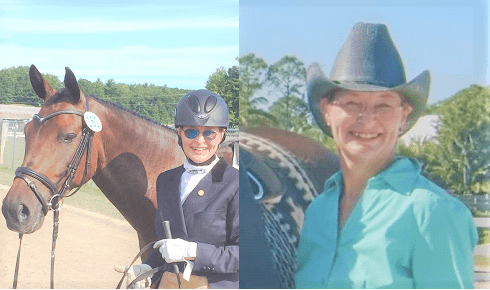
AUTHOR: IDA NORRIS USEF 'S' & WD 'R'
Ida Norris is an active horsewoman riding, training and competing in dressage since her childhood as well as riding and competing in Pony club, Western and Appaloosa divisions.She is a USDF Bronze, Silver and Gold medalist having achieved those goals on horse she trained. Ida has trained and competed abroad in Dressage , as well as wintering in Fl and competing in Wellington.